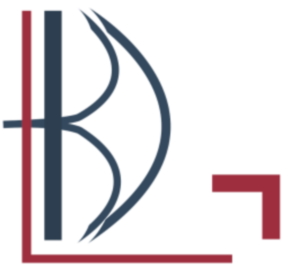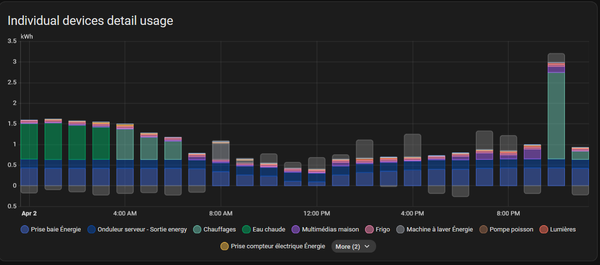Veeam Agent linux - Failed to create volume snapshot

You may have this errors on your veeam linux agent :
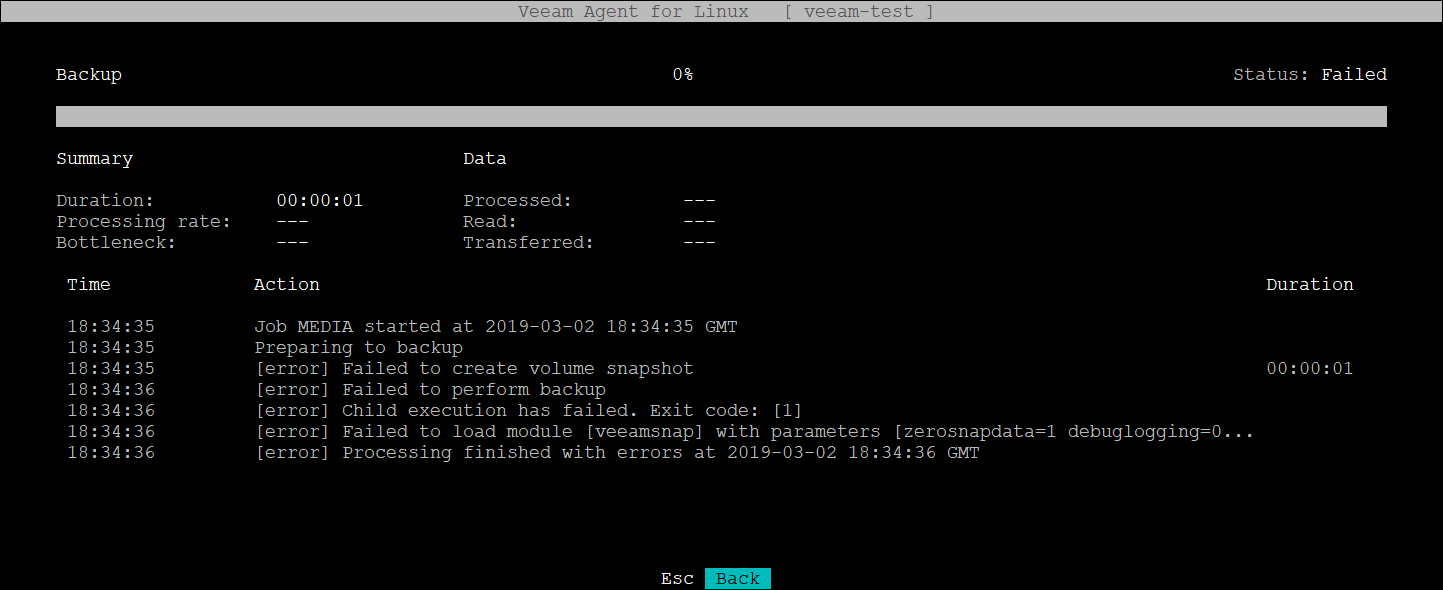
[error] Failed to create volume snapshot 00:00:01
[error] Failed to perform backup
[error] Child execution has failed. Exit code: [1]
[error] Failed to load module [veeamsnap] with parameters [zerosnapdata=1 debuglogging=This error doesn't really help, we need to get deeper to understand what append ; so we go on the Backup log folder of VEEAM, which is /var/log/veeam/Backup
Enter in the correct log session and we're looking for errors
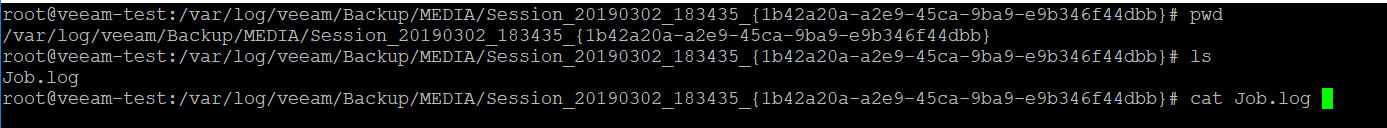
I find something : modeprobe failed to load module veeamsnap
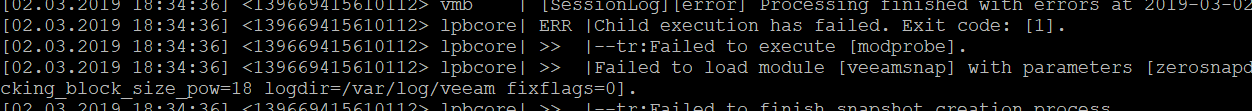
It looks like the veeamsnap is really important to VEEAM
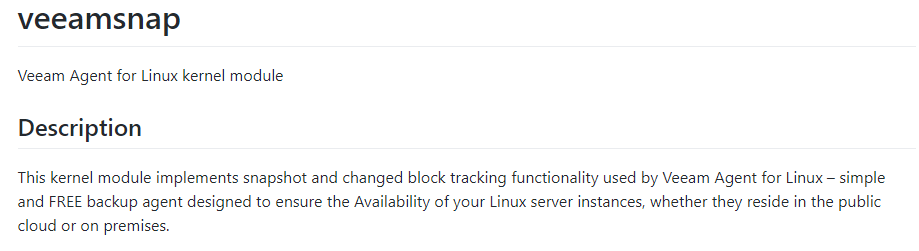
I tried to load veeamsnap into the kernel with modprobe :
modprobe veeamsnap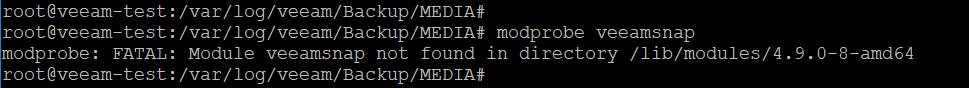
I tried to add him by hand
# Check if veeamsnap is installed
dkms status
# Try to add
dkms add -m veeamsnap -v 3.0.0.865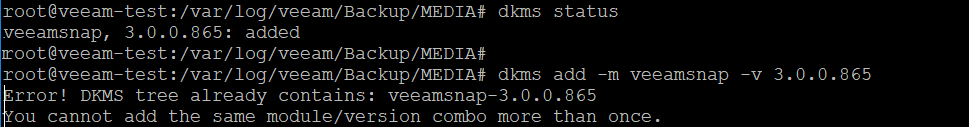
I look like it's currently added ... I try to re-build the veeamsnap
dkms build -m veeamsnap -v 3.0.0.865And ... It failed because of linux-headers
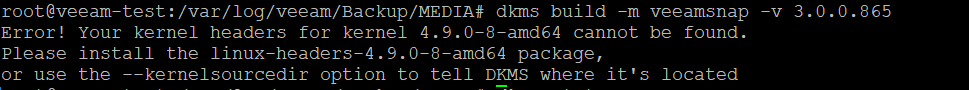
Install the linux-headers
First, you'll need the linux-headers, so, just check your kernel version :
uname -r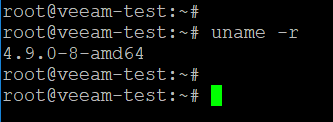
And install the right linux-headers
apt-get install linux-headers-4.9.0-8-amd64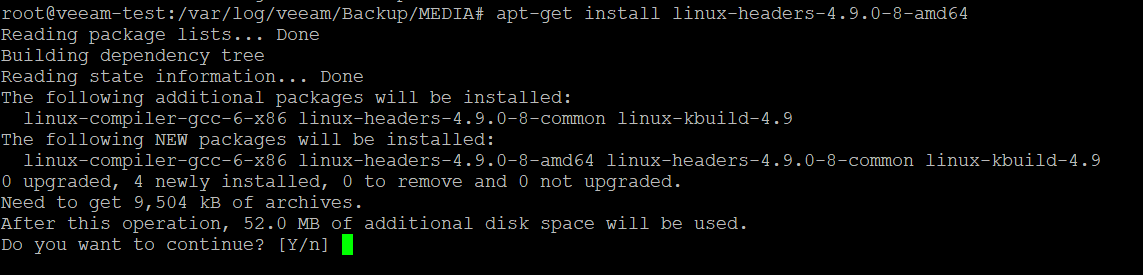
And, when you'll try to reload the veeamsnap, no errors :
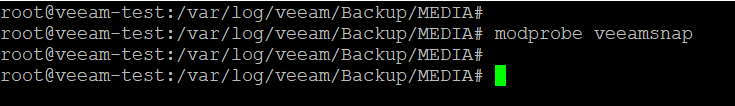
Try a new backup job
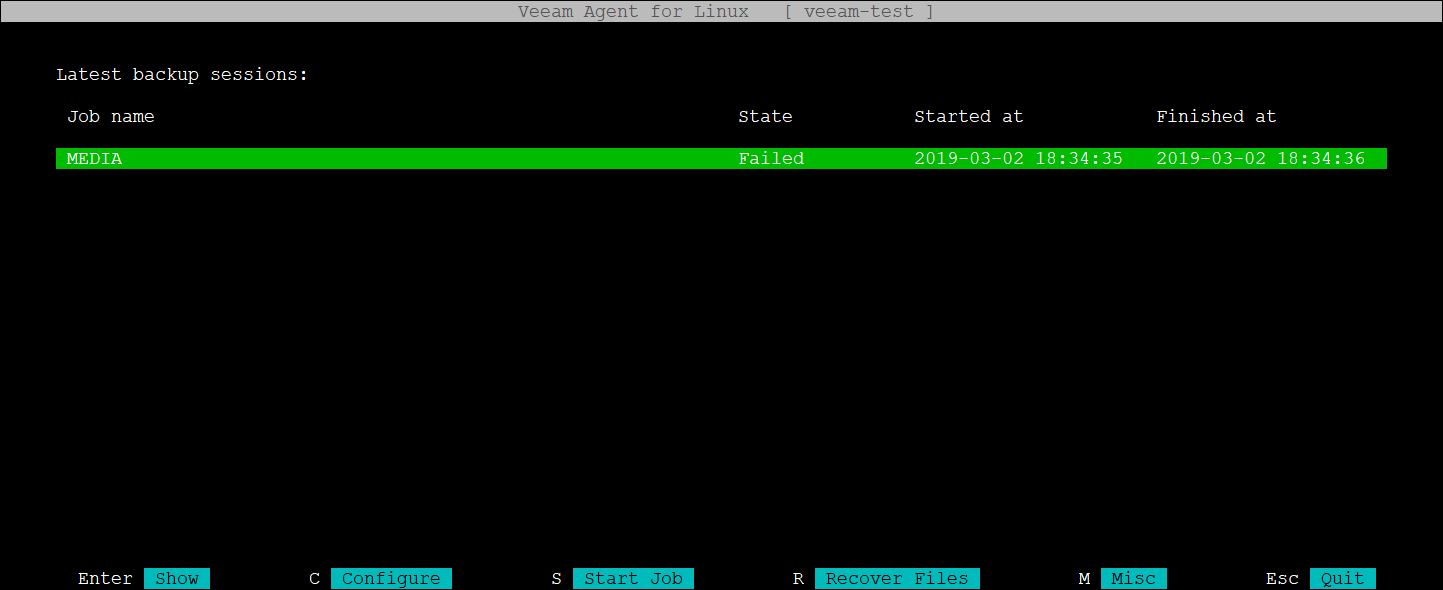
Press S
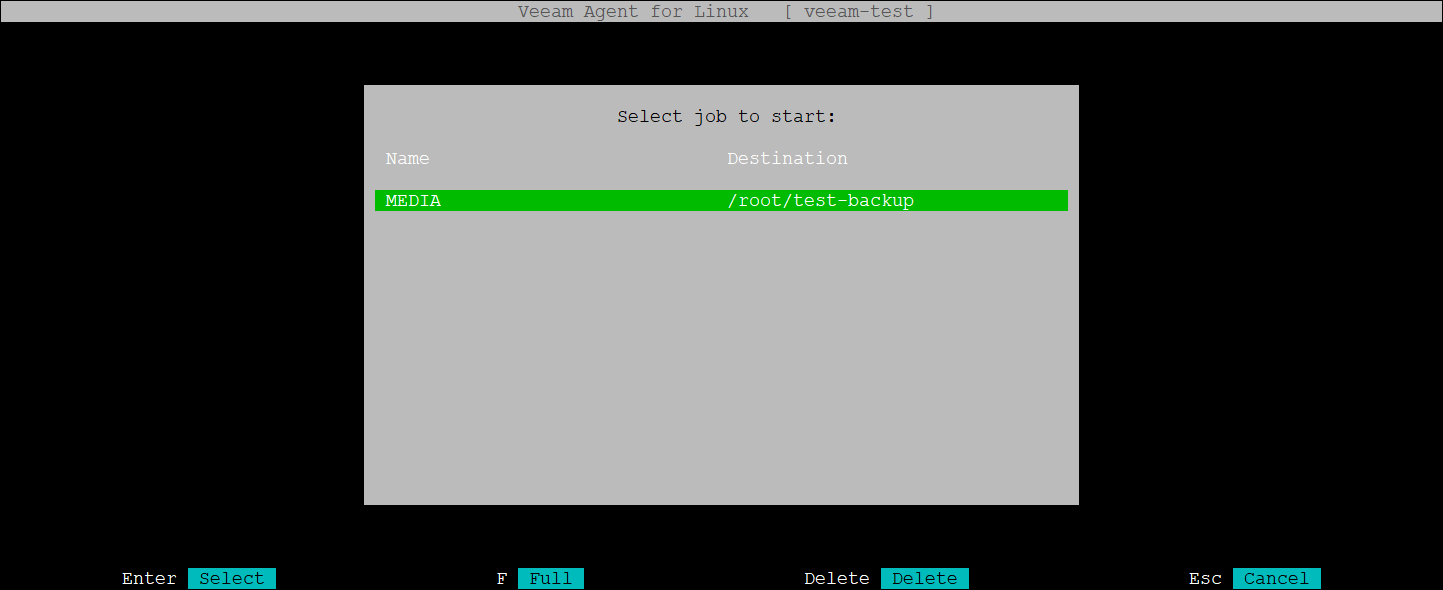
Choose the right job, and press Enter
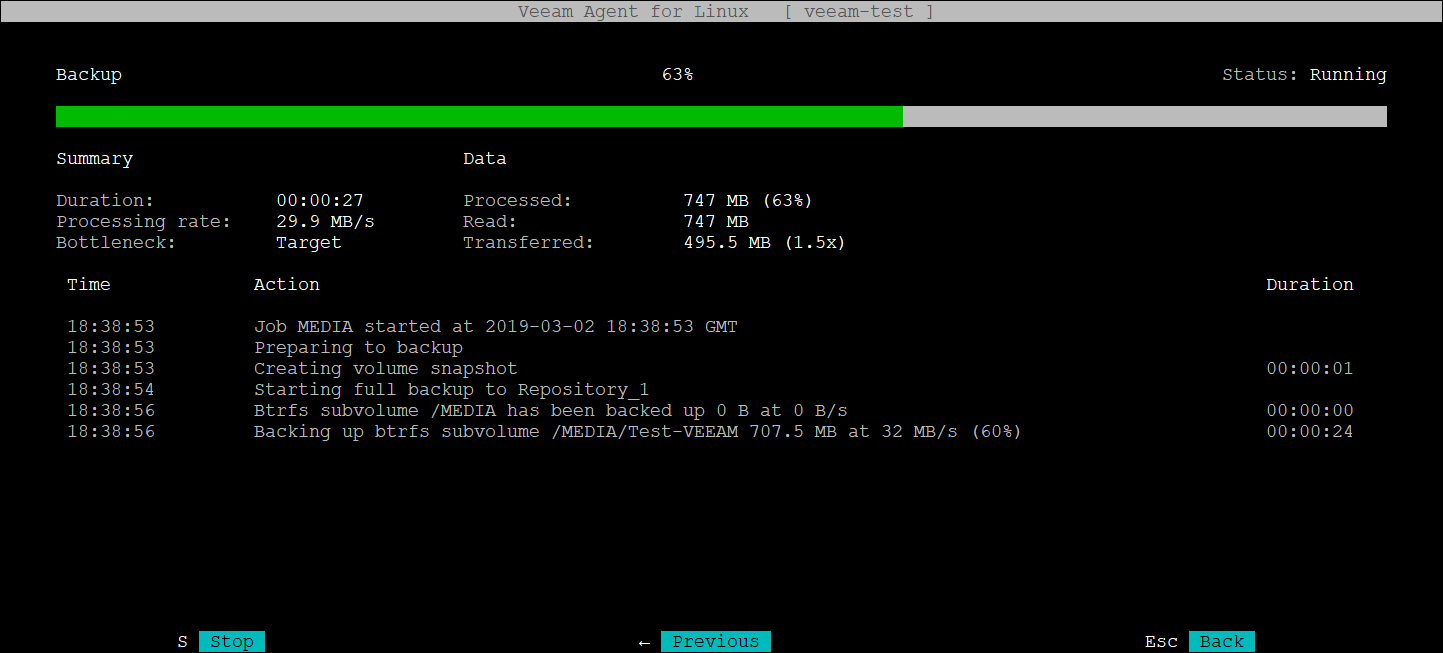
The job is finally running :)