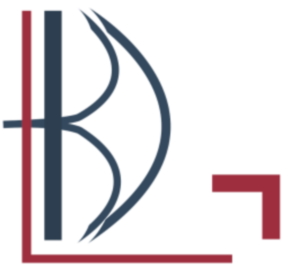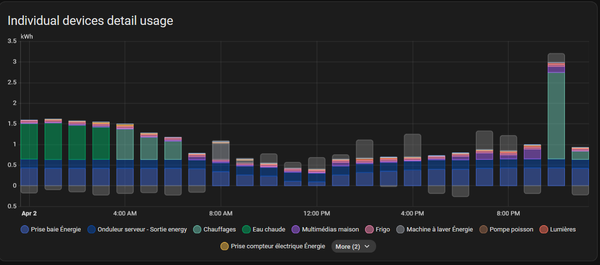Veeam Agent Linux 3.0 installation for BTRFS

I run a virtual NAS using BTRFS at home, because of snapshot capabilities and SAMBA integration.
Today I red something very nice about a VEEAM update : they now supports the BTR filesystem !
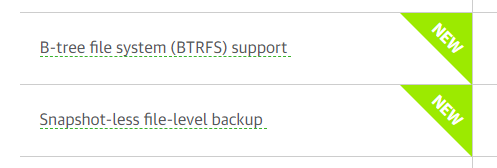
I really love VEEAM because of the effective backup system ; and they provide lot of free stuff for typical homelab usage.
So let's take a look at the installation process !
Install the linux-headers
First, you'll need the linux-headers, so, just check your kernel version :
uname -r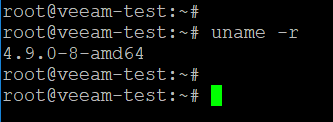
And install the right linux-headers
apt-get install linux-headers-4.9.0-8-amd64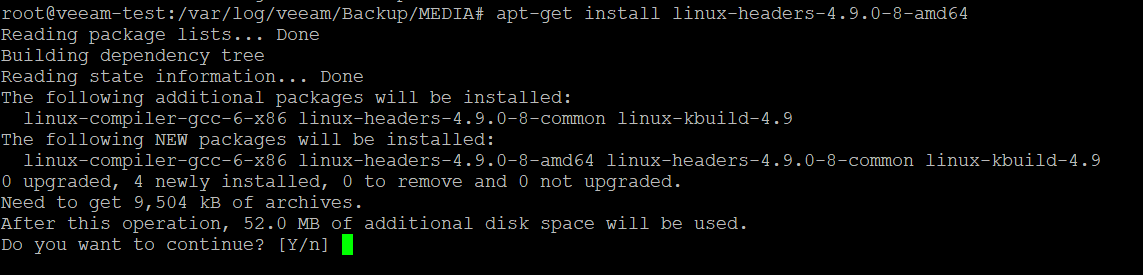
If you ask, this is why you'll need the linux-headers : https://blog.lbdg.me/veeam-agent-linux-failed-snapshot/
VEEAM installation
Surf on : https://www.veeam.com/en/linux-backup-free.html
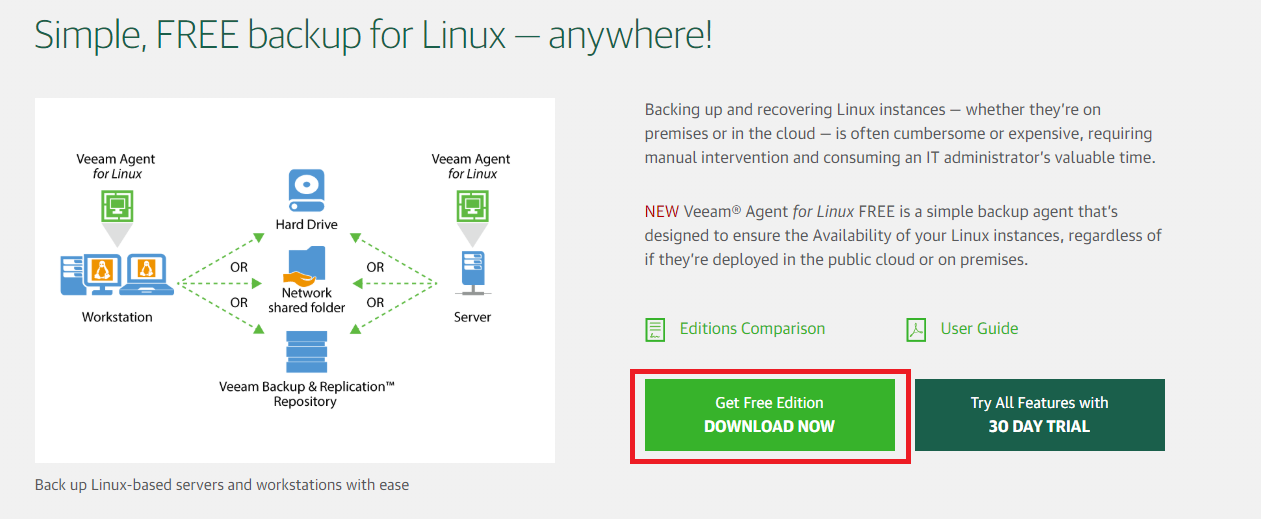
You'll need a VEEAM account, which is free to create.
Once logged in, select the distribution you're using, and download the deb file
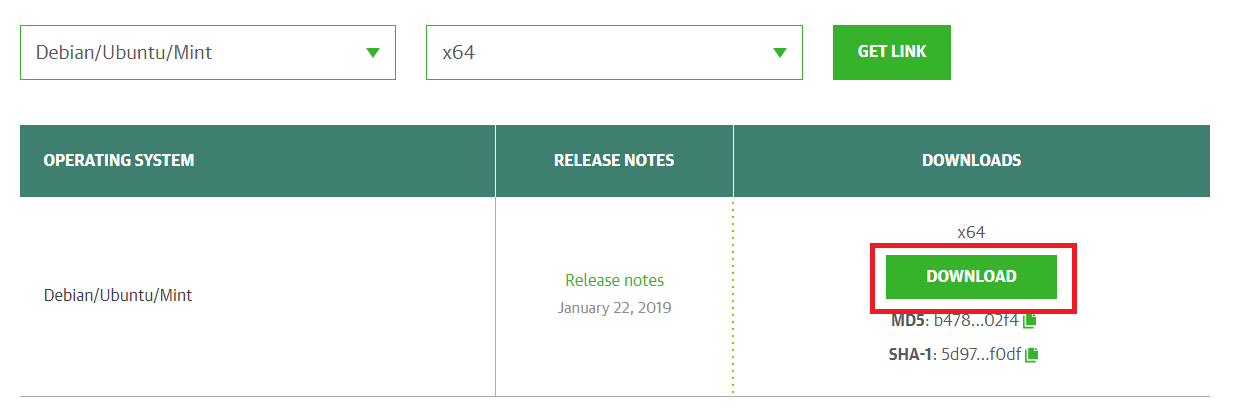
Install the deb package previously downloaded
wget "https://download2.veeam.com/veeam-release-deb_1.0.5_amd64.deb"
dpkg -i veeam-release-deb_1.0.5_amd64.debLike all "modern" application / service, this will just add a new depot in /etc/apt/source.list.d
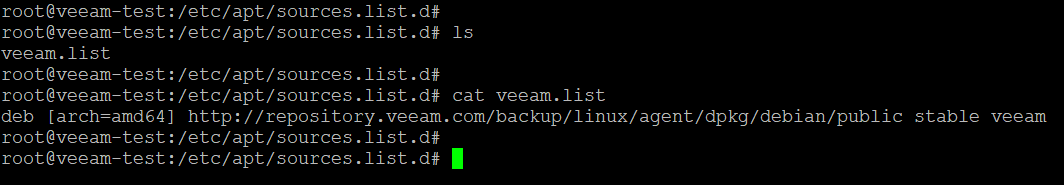
New depot = apt update
apt-get update
apt-get install veeam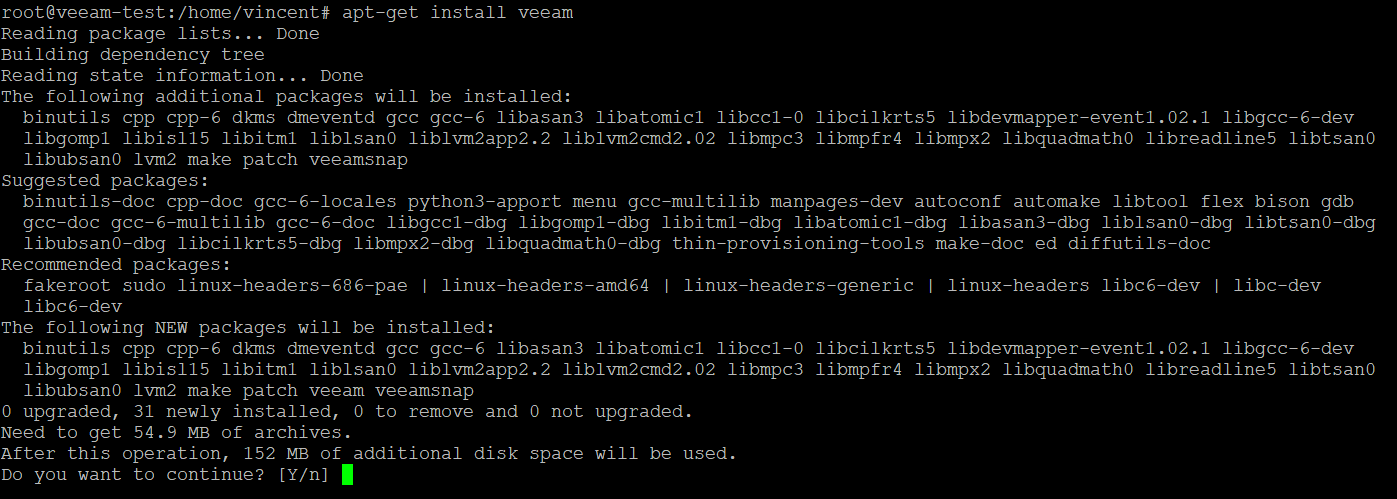
veeam is now installed
VEEAM configuration
To run the veeam configuration, just type
veeamThis will launch the agreements / licence wizard
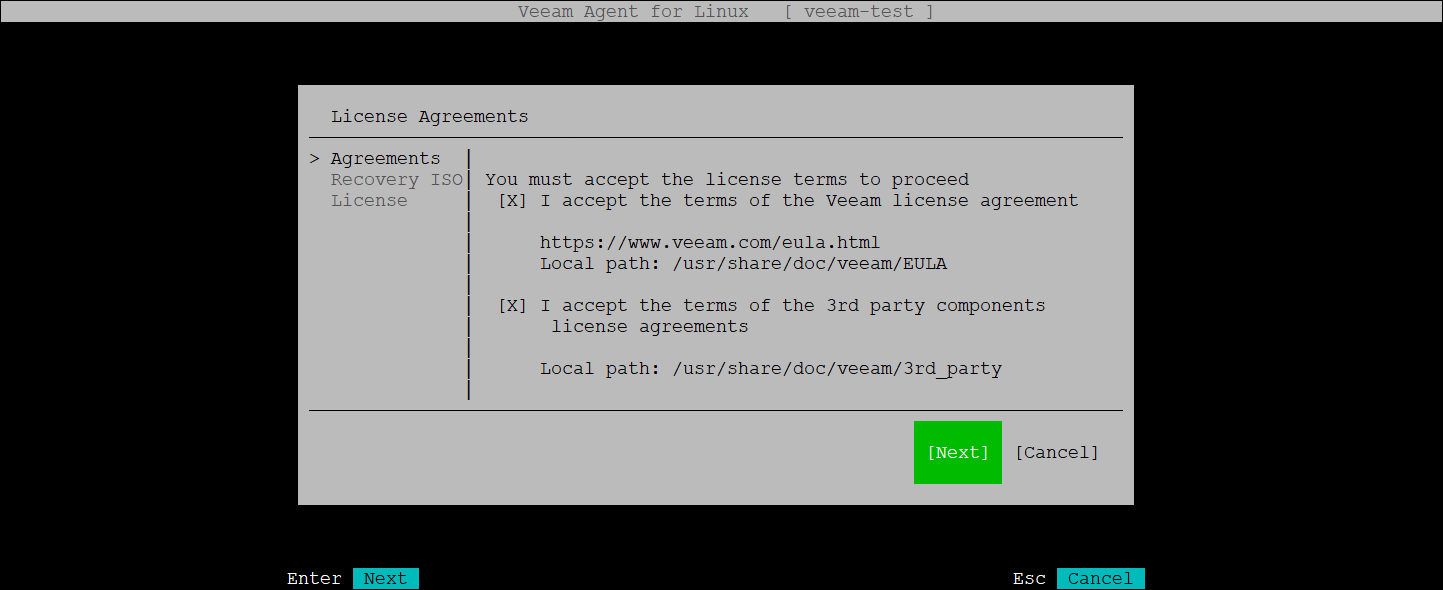
Create, or not a MEDIA recover ISO (the ISO file can be downloaded from the VEEAM website)
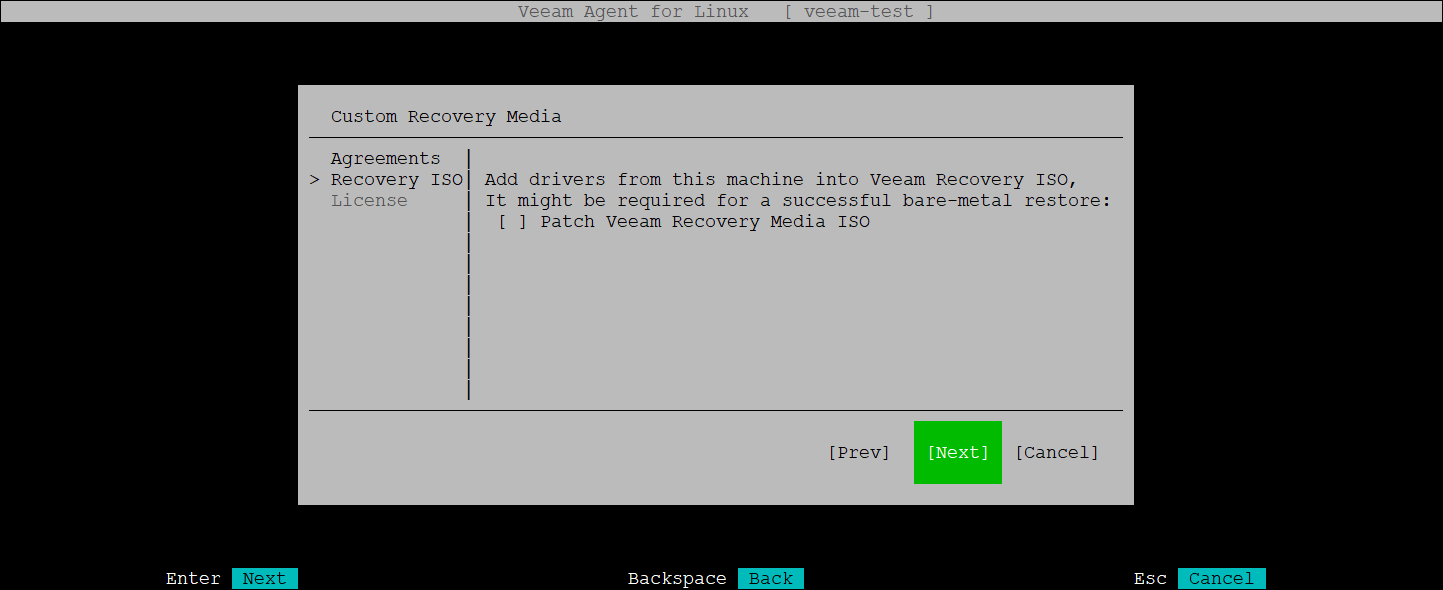
Don't select any file if you're planning to use the free version
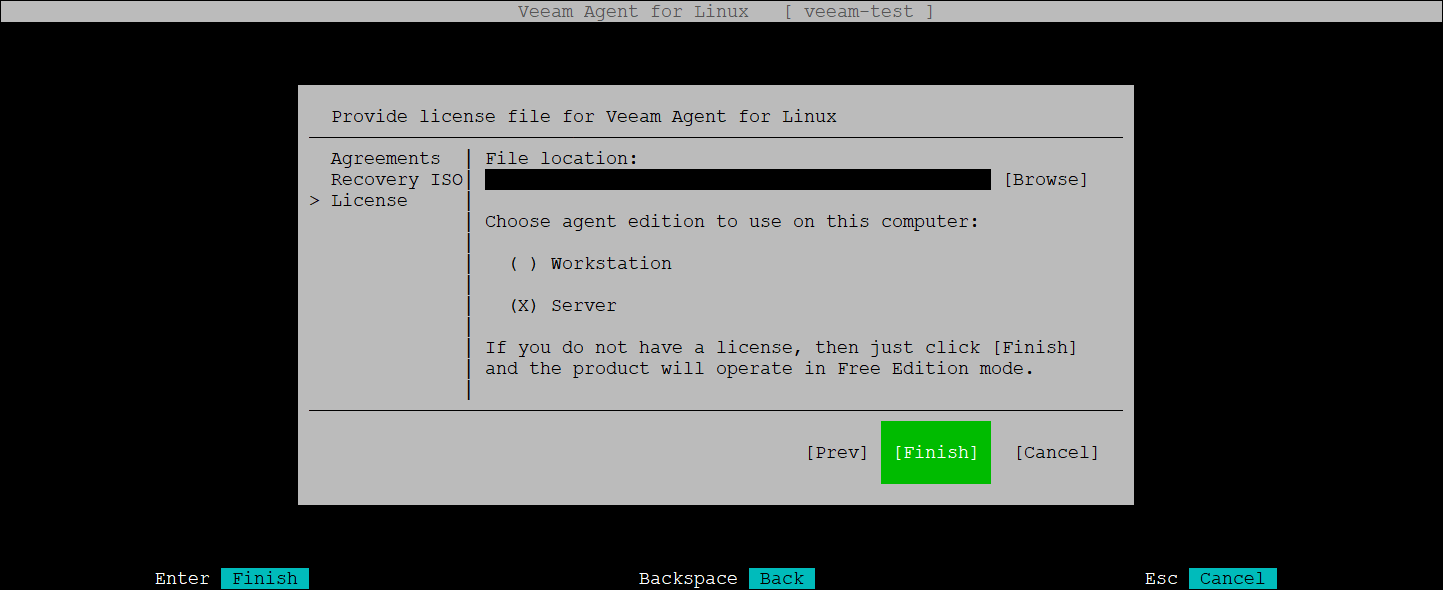
Ok, we've accepted all the agreements / licence, now, configuration time :
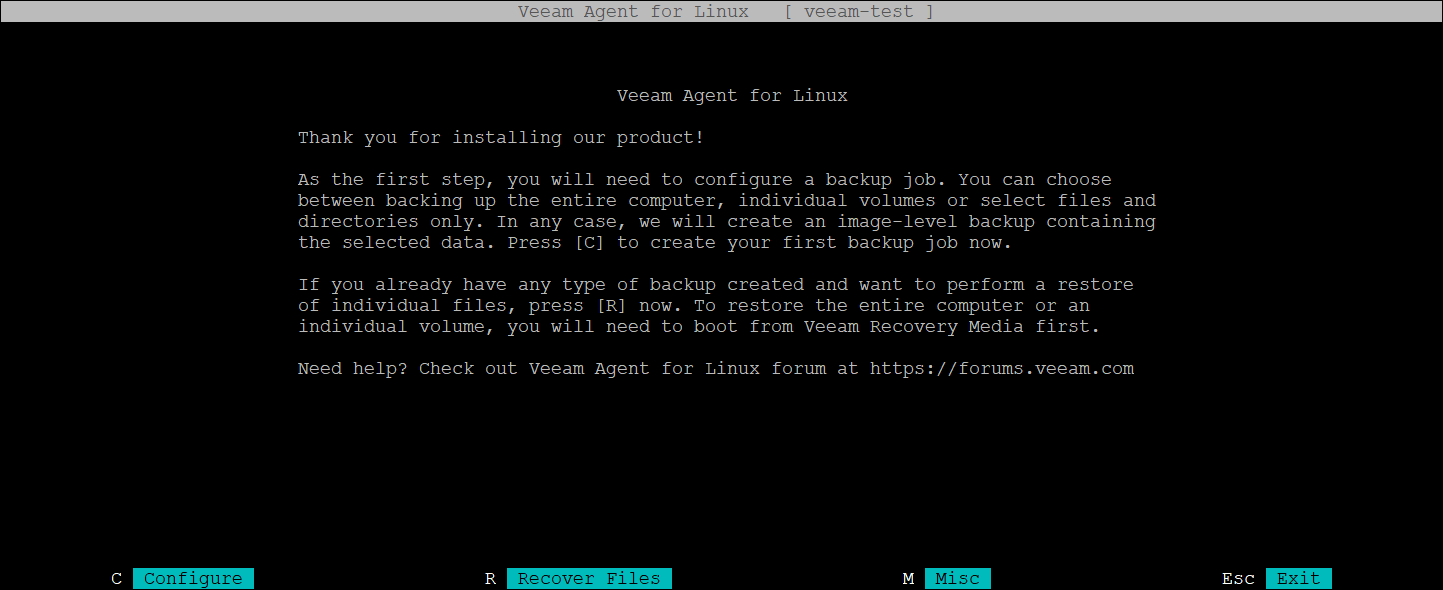
Press c to create a new job
And give a name to your new job
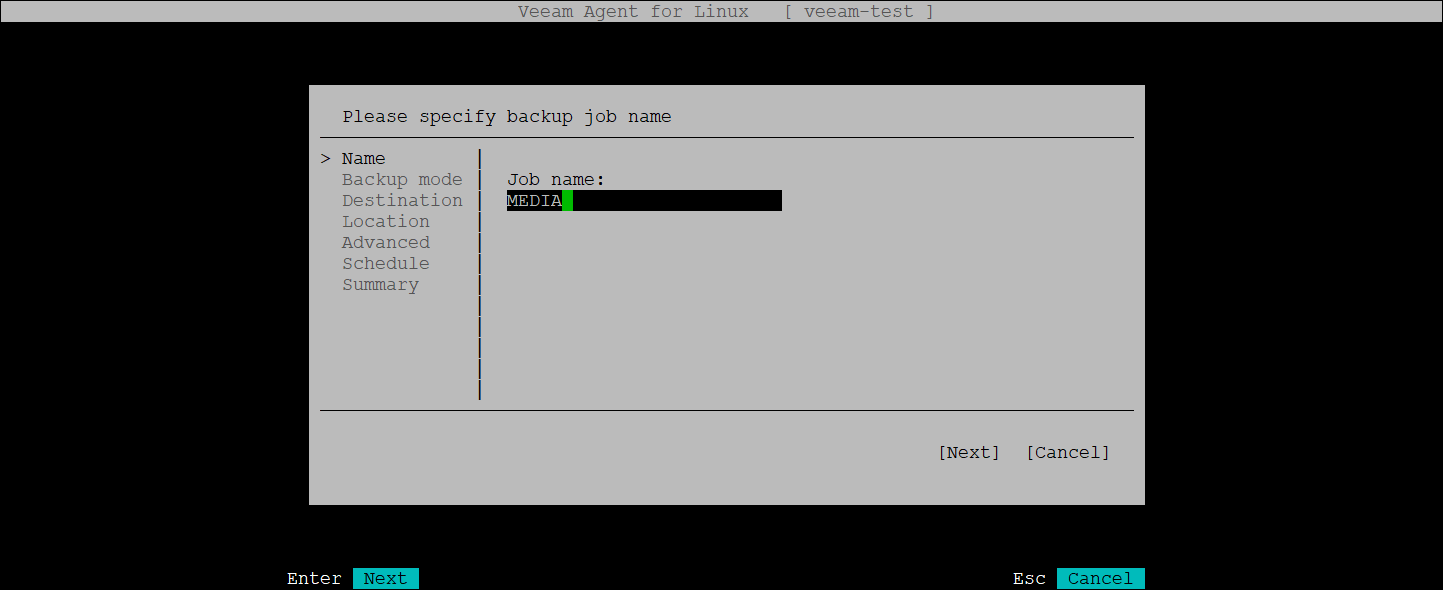
if you're using BTRFS, you need to select volume level backup and not the file level backup
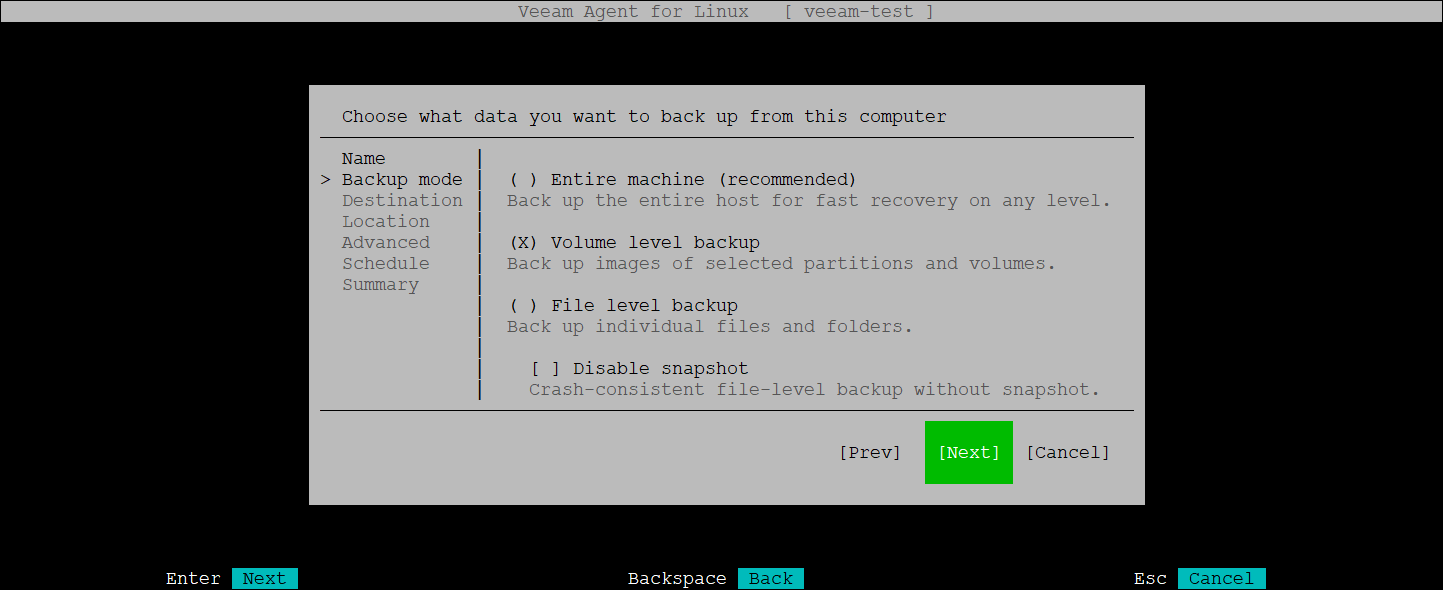
Now add a BTRFS volume
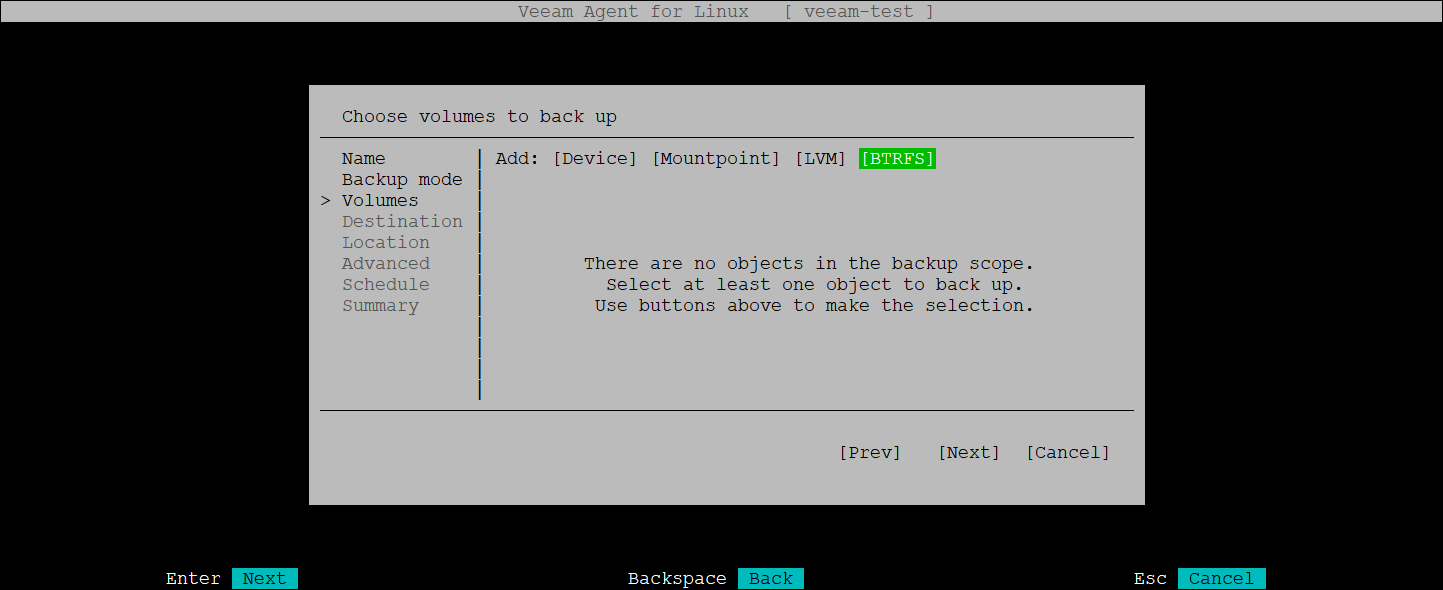
Bellow, my BTRFS data set. I want to save what's inside the MEDIA subvolume, including the Test-VEEAM subvolume
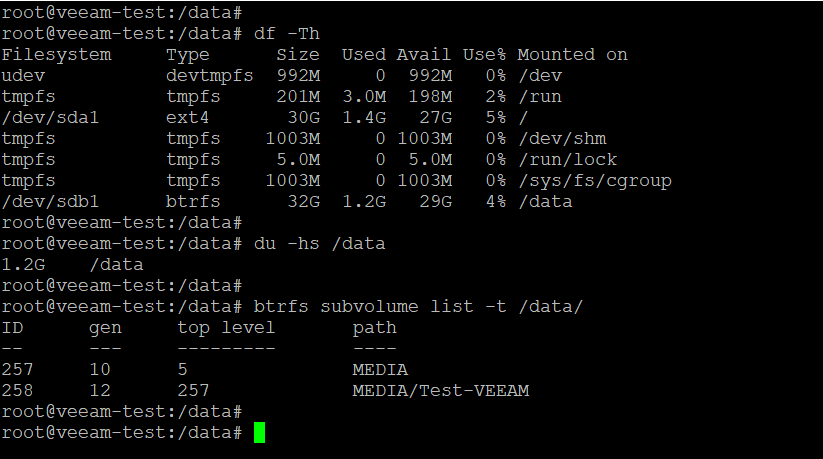
So, I chose the /MEDIA AND /MEDIA/Test-VEEAM, because VEEAM will not recursively backup a subvolume level set
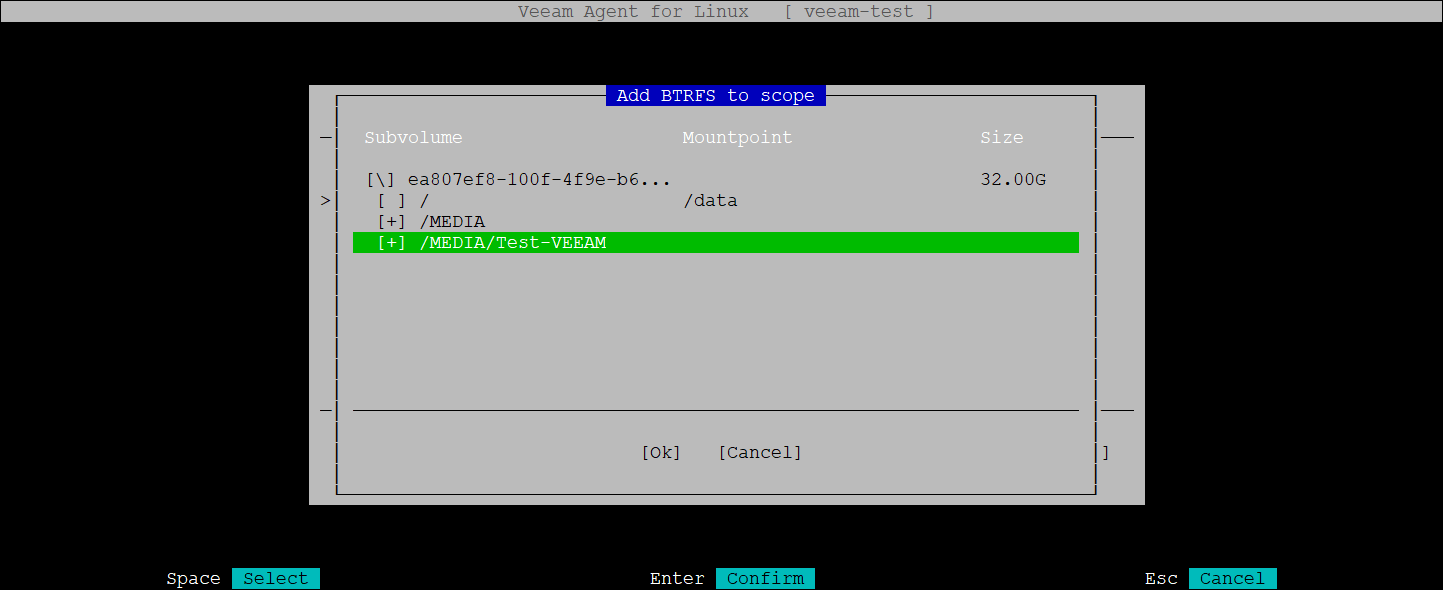
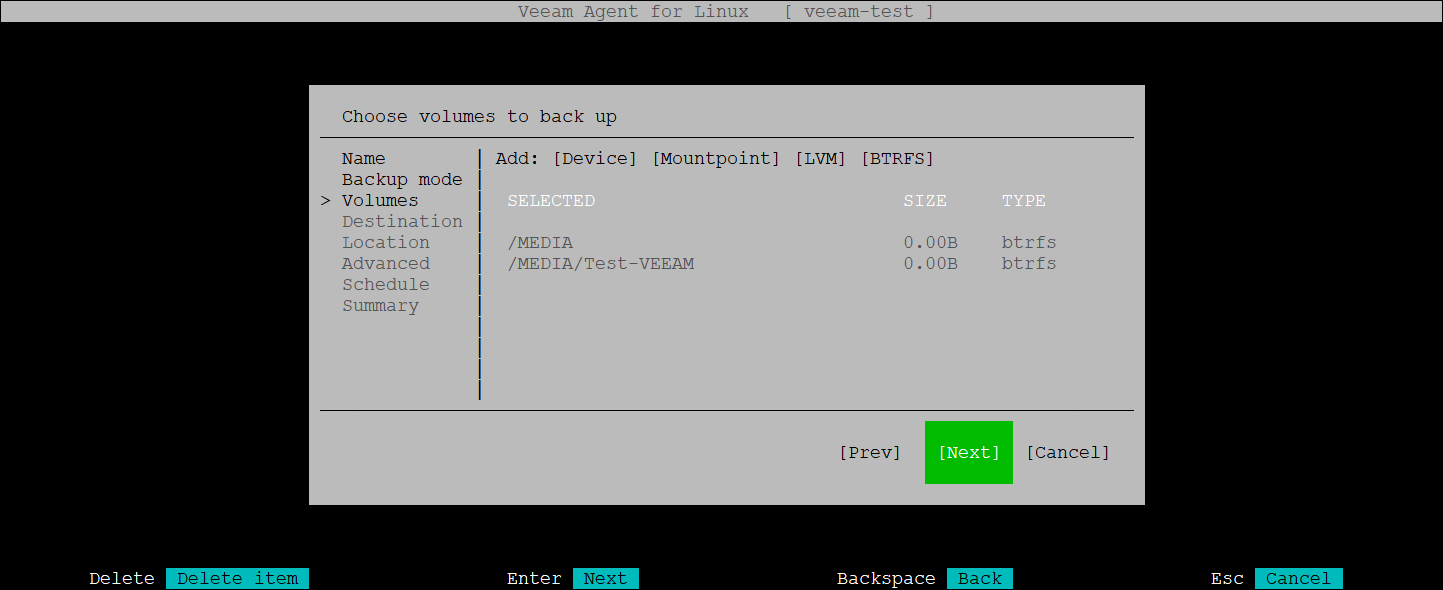
And after that, a classic VEEAM configuration
I chose a local destination for testing purpose
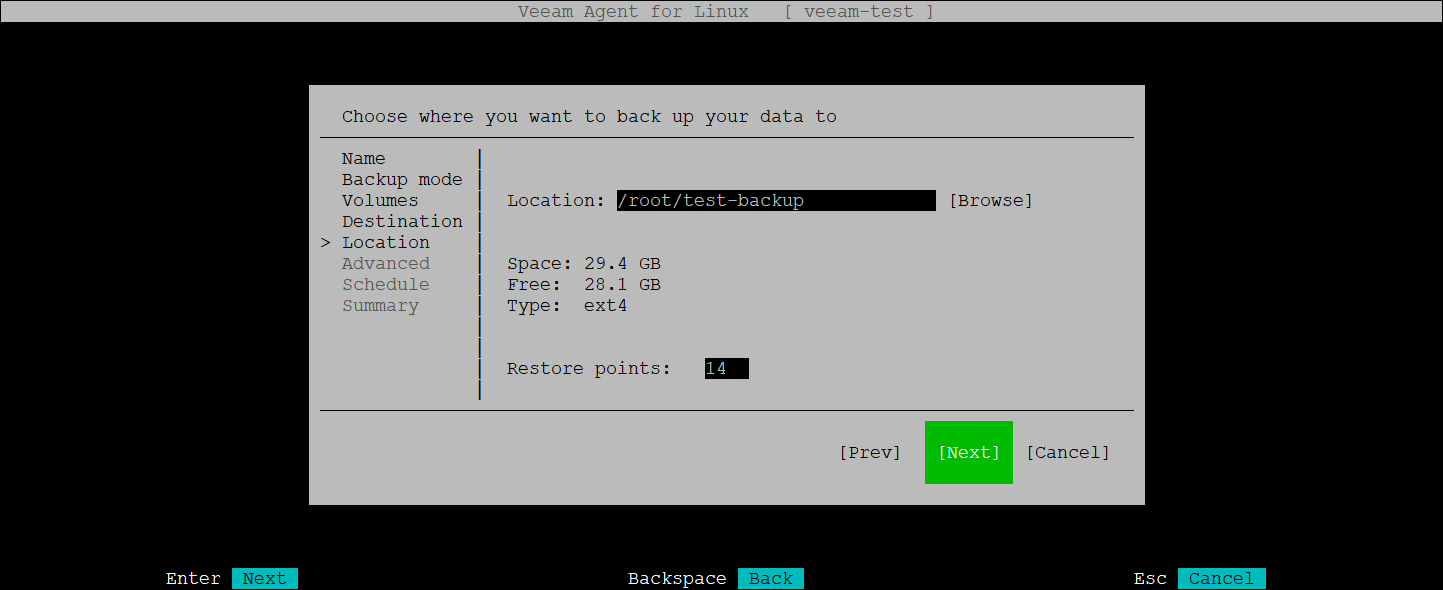
Encryption is really recommended and didn't cost that much CPU horsepower
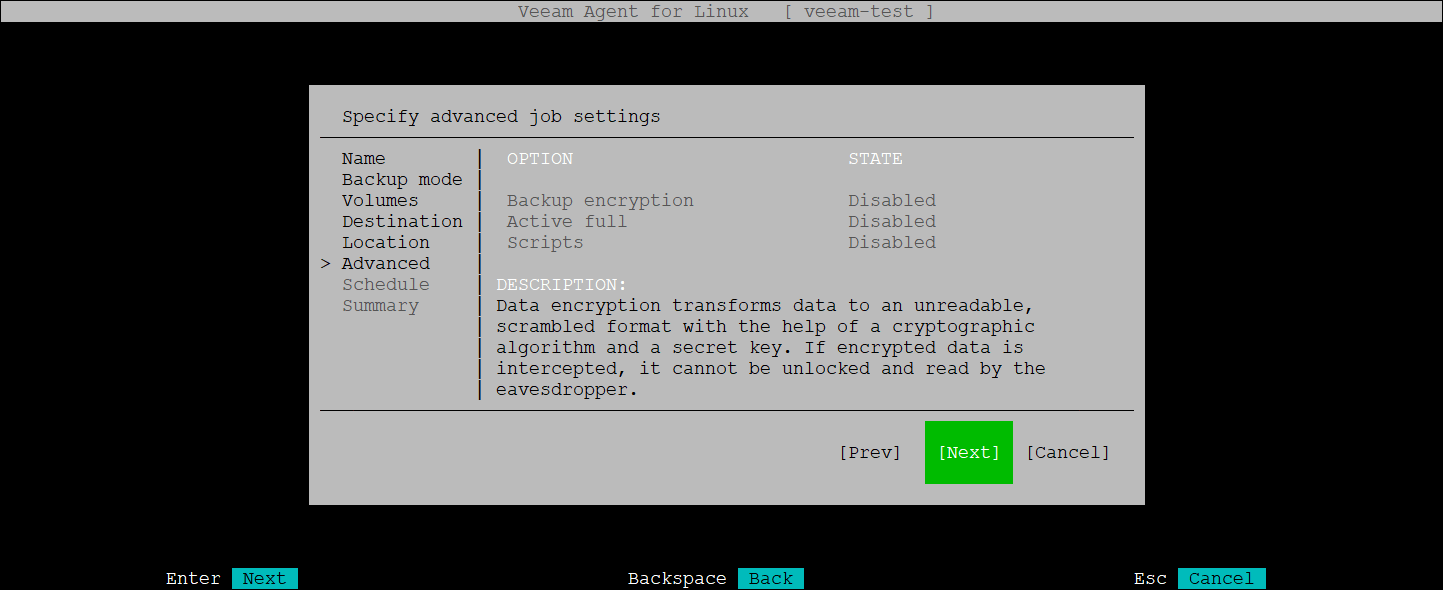
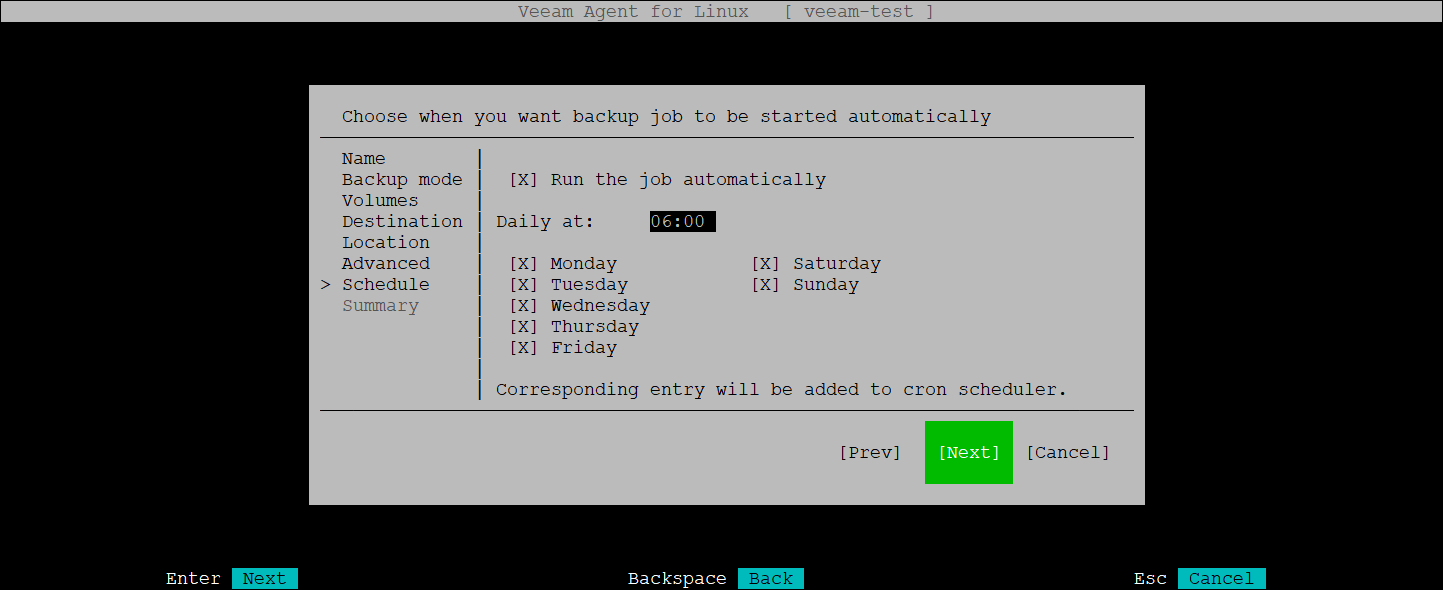
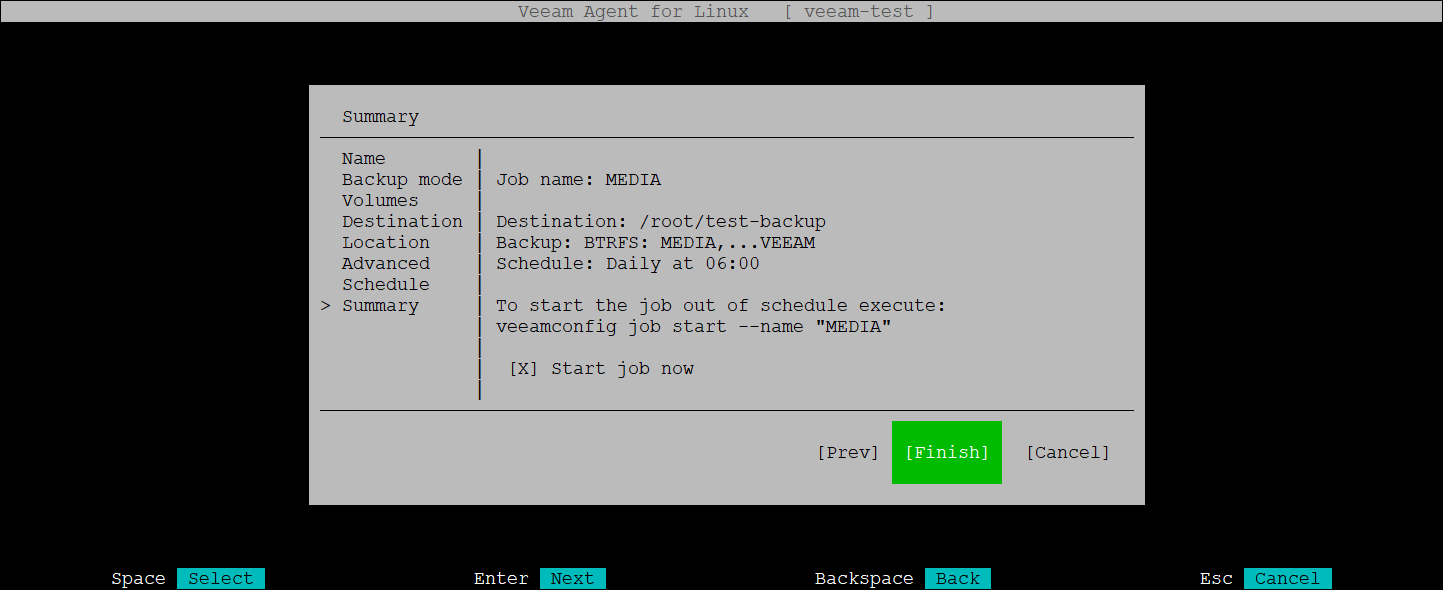
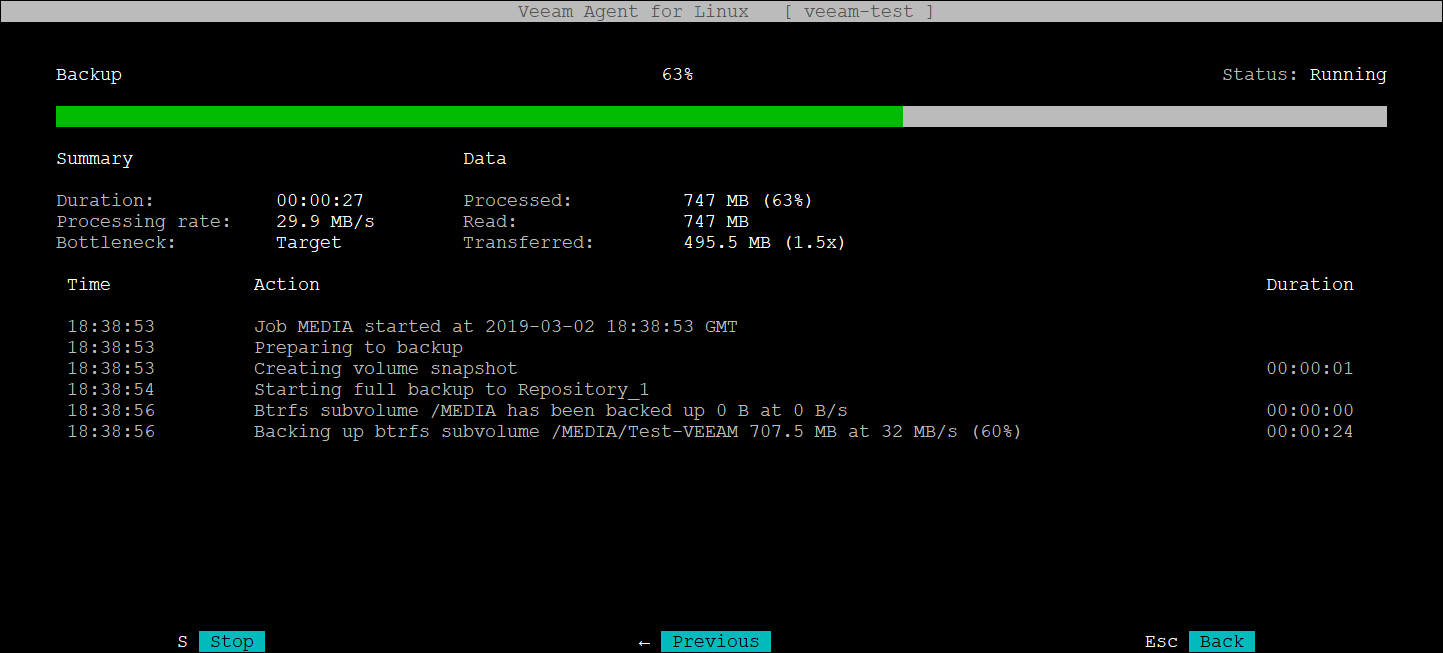
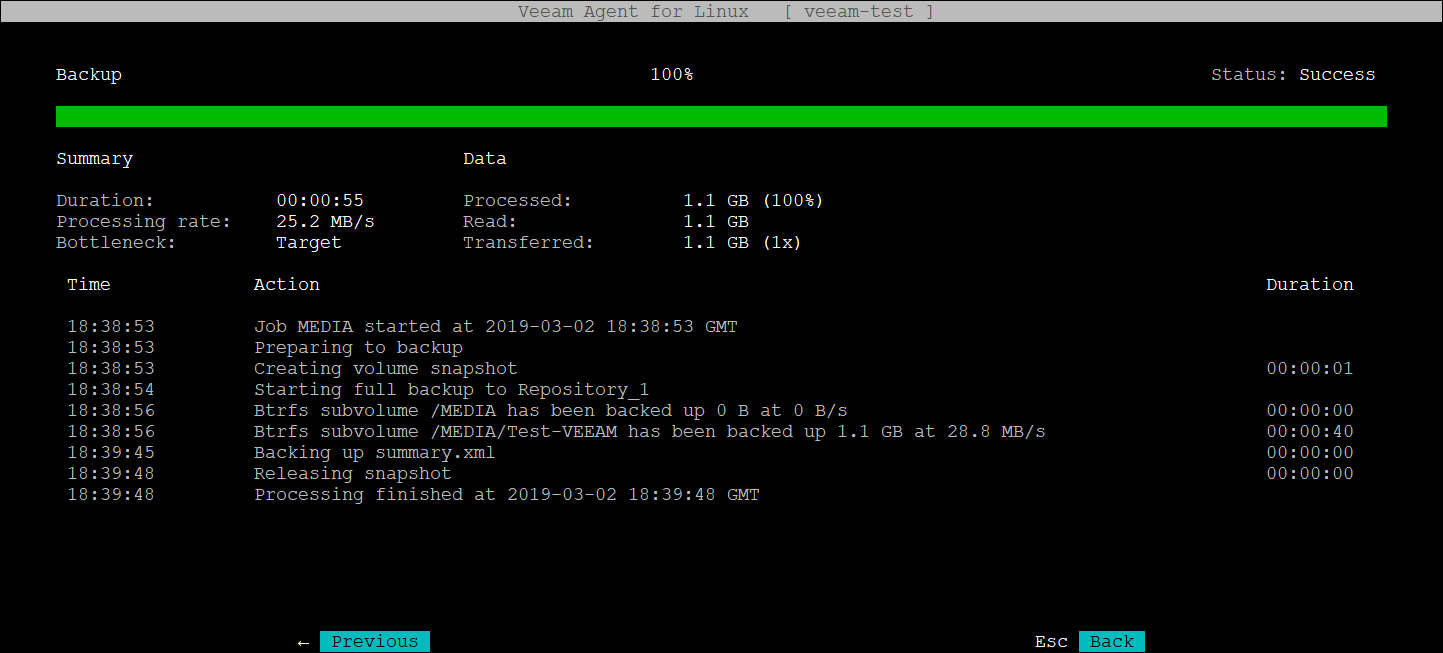
And VEEAM will backup automatically everyday at 6 am your precious /MEDIA & /MEDIA/Test-VEEAM
Feel free to ask on my reddit post : https://www.reddit.com/r/homelab/comments/awv5fg/veeam_agent_linux_30_free_version_now_support/