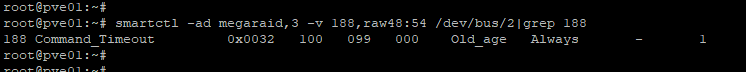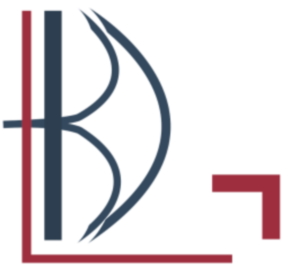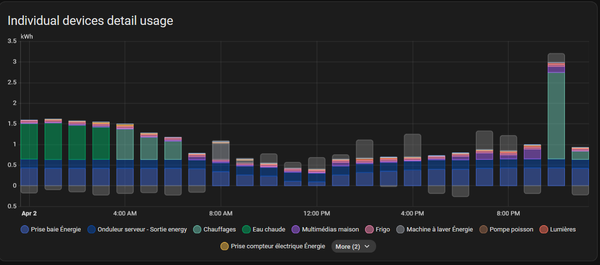SEAGATE - S.M.A.R.T high value

Hello, I just want to share my story behind the crazy smart info back from the smartctl command for my SEAGATE drives.
I have 3 IRONWOLF 6 TB version and I was scared about data loss. So I just try to read the S.M.A.R.T behind my drives.
First I did a smartctl --scan to scan all the drives from my controller (Dell H700)
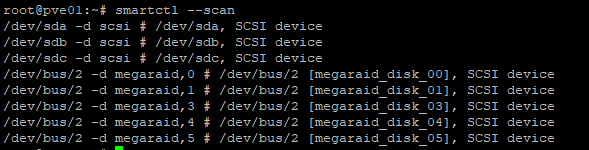
I started with the drive 4, which is my WD RED
smartctl -ad megaraid,4 /dev/bus/2The drive is perfectly detected, as you can see :
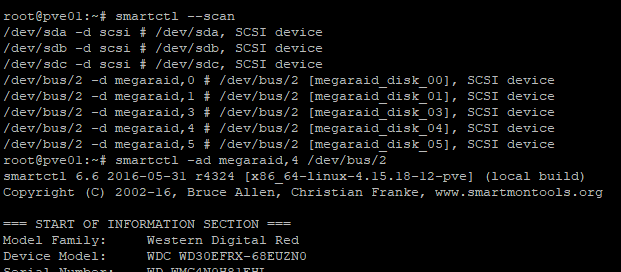
And the S.M.A.R.T infos are pretty good considering all the years I've used it.
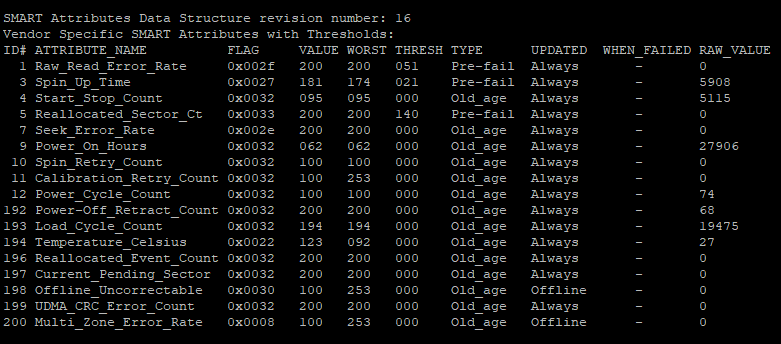
SEAGATE
I continue my tests, with the IRONWOLF drives, command :
smartctl -ad megaraid,0 /dev/bus/2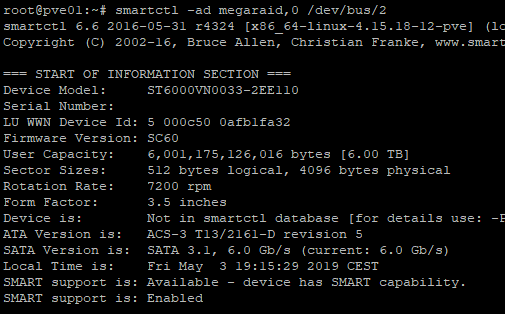
This is the correct device, it seems everything is okay, so I read the S.M.A.R.T values
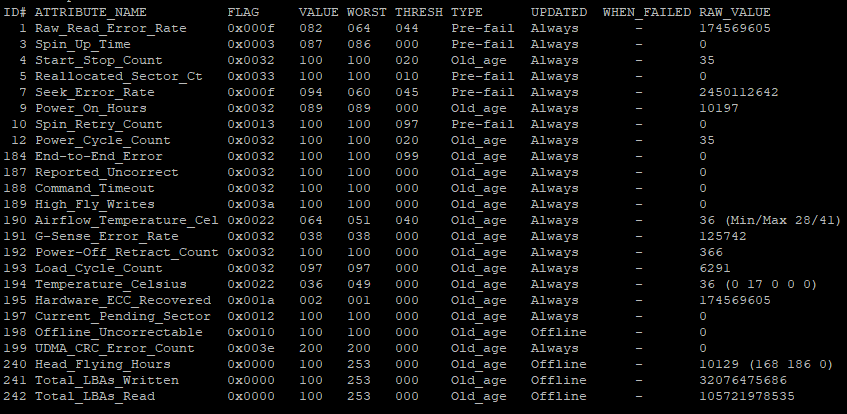
And WOW ! It looks like 2 450 112 642 seek error rate and 174 569 605 raw read error.
It was so crazy I couldn’t believe it. So I’ve looked a bit into it and found these informations on a forum
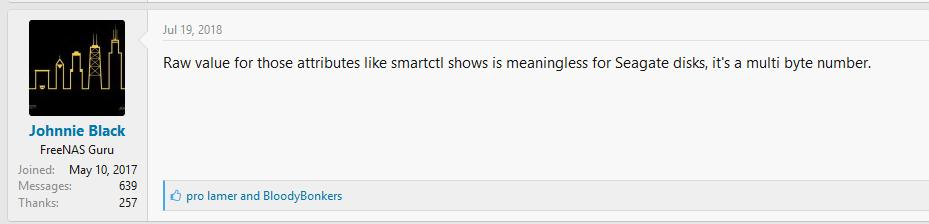
I dig into the SEAGATE S.M.A.R.T values and read about 48 bits storage. I read the man of smartctl and find a way to convert values to another format, with the -v option
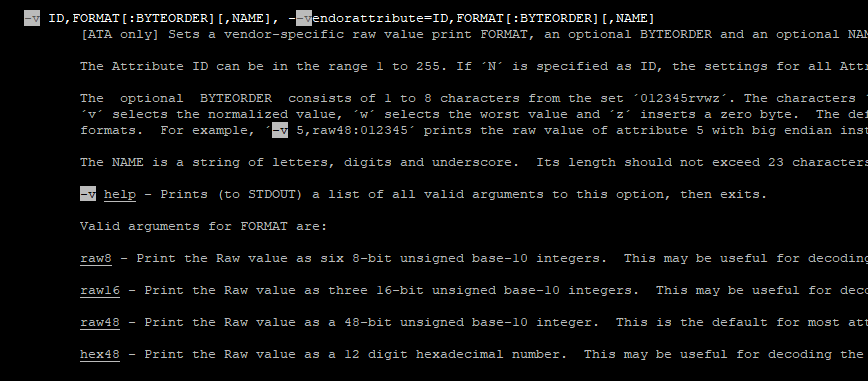
I’ve checked a lot of formats and finally found the good one :
smartctl -ad megaraid,0 -v 1,raw48:54 /dev/bus/2
The first parameter apply the conversion to the field 1I re-check my S.M.A.R.T value for the ID 1 and ... I have no raw read error on this disk
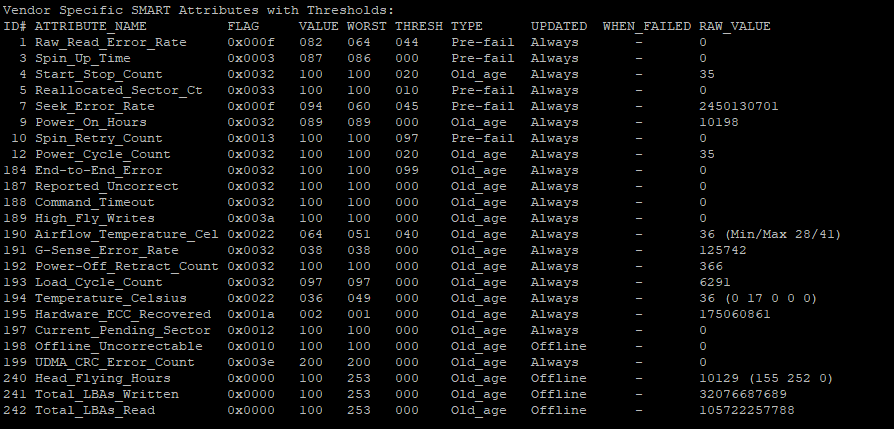
And my 4 295 032 833 Command Timeout ...
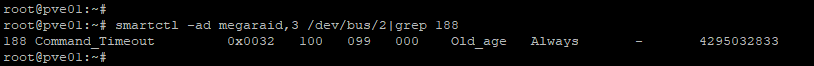
... Was 1 timeout