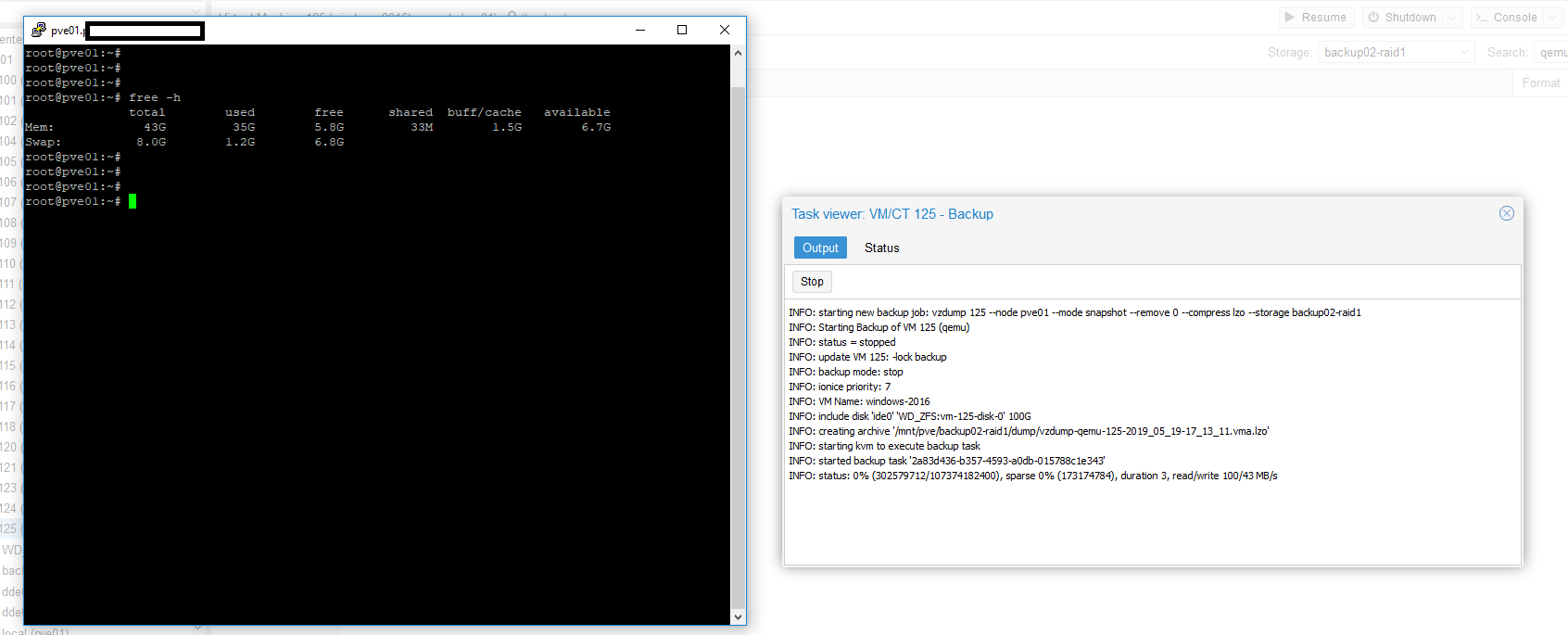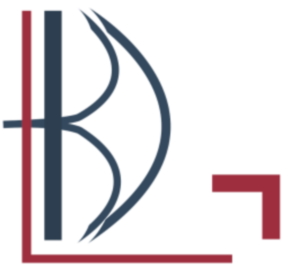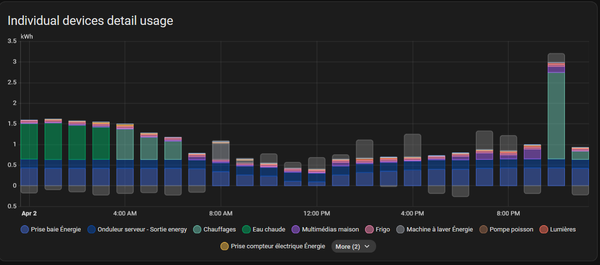Proxmox BACKUP - Cannot allocate memory
If you have this message KVM : cannot allocate memory when you run a backup on Proxmox VE, this is probably because all your remain memory is in buff / cache of your system.
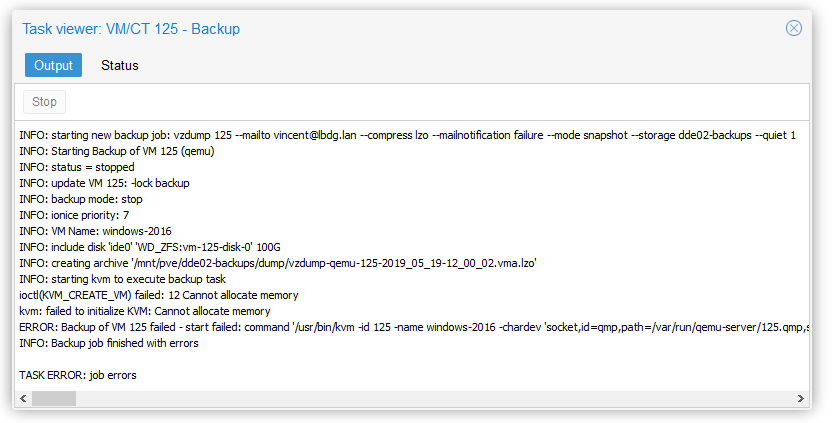
I checked mine and
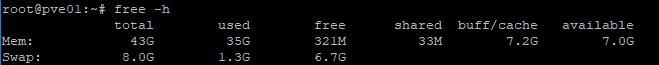
7.2 Go in buff/cache
The solution could be a crontab that drop cache every 15 minutes, but ... This is not so great for I/O performance.
Si I add in /etc/vzdump.conf a hook script, with script: definition
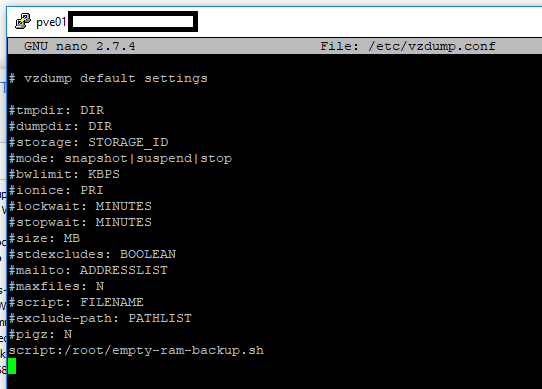
This is what the script looks like
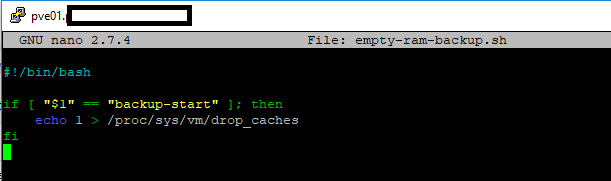
When the backup start, it will drop the caches and the backup will be successfull.