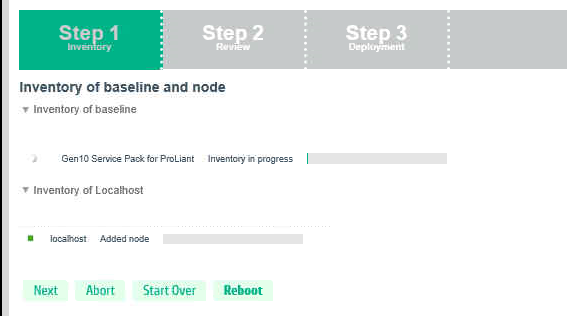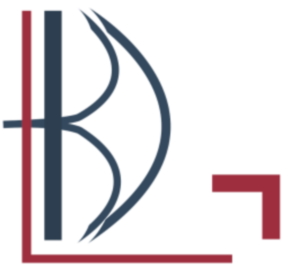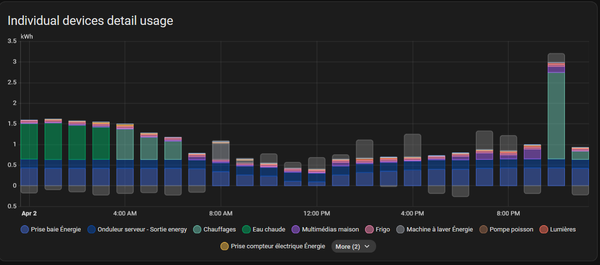Install HP SPP on Windows core
HP SPP is very usefull to install all the drivers & tools needed for HP integration, and the tool is designed a way that you can use it on Windows Core, here's how.
Use administrative share to send SPP to the Windows core machine
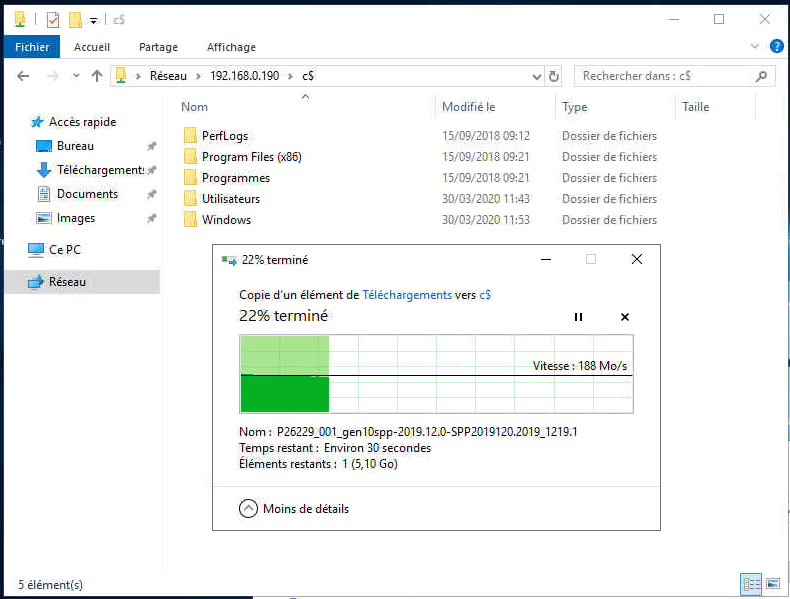
Use powershell to mount the image
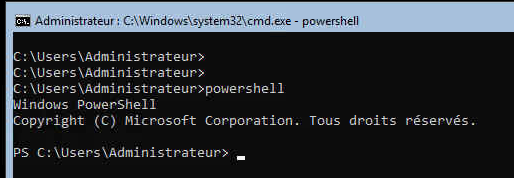
Mount-DiskImage -ImagePath "C:\YourIsoName.iso" -StorageType ISO -PassthoughThen use get-volume to see the drive letter affected to the CD
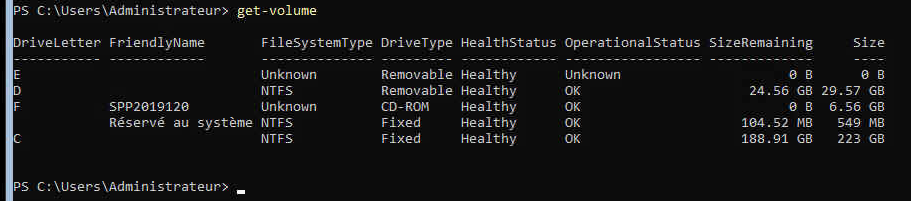
Dive intoo the volume F:
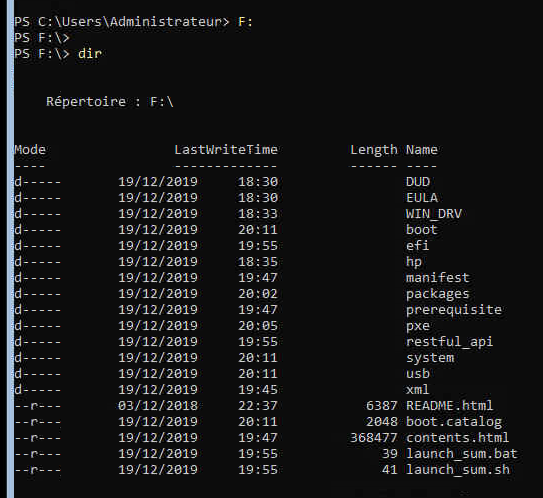
Run
launch_sum.batIt open a new Windows with the launching script in it
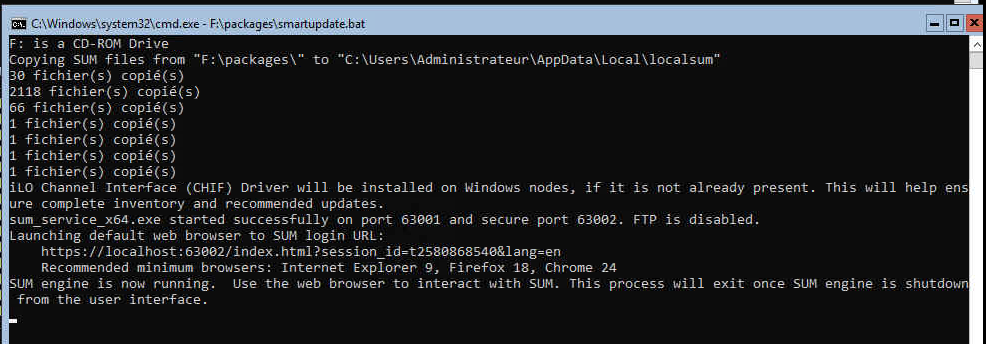
Use another machine with a browser installed and connect to port 63002 on the machine IP
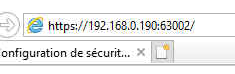
Accept the certificate error
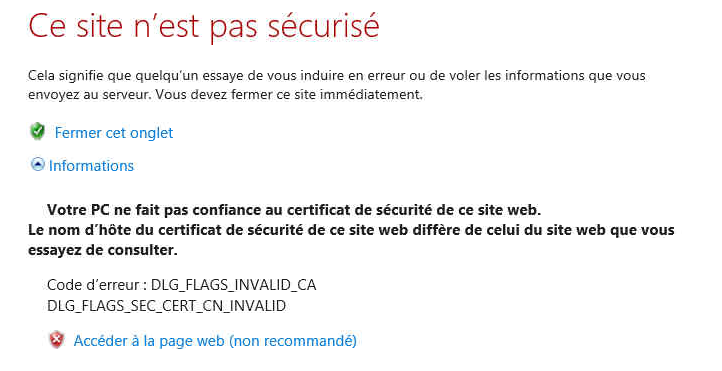
Then you can connect with an administrator account
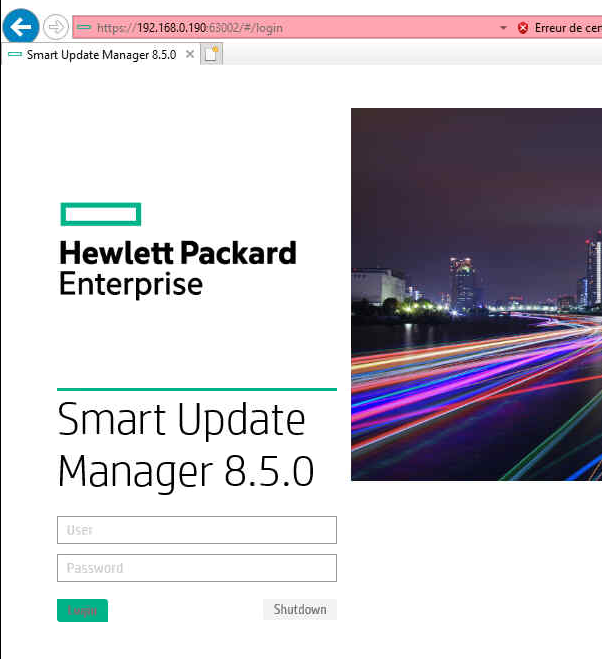
And it's a normal SPP usage, when you install all the driver you need